We regret to inform you that this item has been discontinued by MobileMustHave.com. However, we recommend considering the alternative mount linked below, which has been found to perform better: Veritas Vans Starlink Standard Mount.
The TRIO Speedmount is a low profile mounting solution for those wanting to mount their Gen 3 Starlink in a secure and convenient way on their van, RV, side by side, UTV, or race truck! This mount provides protection to the edges of the dish and is extremely low profile at only 1.85” in height (1.9” with magnets). Simply slide the 4 pieces into place around the Starlink gen 3 standard dish and tighten the 4 SS screws into the SS nylon locknuts.
This allows you to flatmount your gen 3 dish permanently or temporarily on any vehicle: Vans, RVs, Box Trucks, Campers, Boats, Sailboats, etc. There are multiple mounting options as noted in the drop down menu (through bolt in the corners, rubber coated magnets, or suction cups. VHB powder coated steel discs available for non magnetic surfaces).
** The kickstand or pole mount still work and can be used in conjunction with the speedmount.
** Strength: This mount has been designed to be used (and has been tested) at high speeds. It is ultimately up to the end user to make sure the antenna mount is secured appropriately.
Made in BC, Canada.