We're glad you're here!
We started our mobile journey back in 2015, and feel your pain. Most customers are on their 2nd or 3rd solution by the time they get to us, and have learned the hard way why our solutions can cost a bit more than the competition.
"I just want reliable internet, why is this so hard?" is a question we get a lot. We get it, we are here to help, and you are in the right place!
How we solved mobile internet
We've used our 100+ years of combined industry experience to create the ultimate solutions in mobile connectivity. Our solutions are used by everyone from full-timers to first responders. Regardless of your level of technical expertise, we offer options to help you on your journey to location independence. Our satisfaction and price match guarantee ensures you will always be protected and never pay more.

Let's start with some basics
Before selecting a solution, or scheduling a phone consultation, it's important to understand some common terminology. This will help you better understand the features and options available so that you can select which features are most important to you.
Don't worry, we'll keep it basic!

What's a mobile router?
Whether at home, at the office, or on the road, at the heart of most internet setups is a device called a router. Most routers consist of two systems, a firewall and a wireless access point. Routers for mobile users typically add a third system called a cellular modem. At the heart of all of our solutions is a mobile router with high-quality components and functionality, because this is the foundation of a reliable mobile internet setup.
A firewall performs two functions: it separates your private local internet from the outside internet and keeping attackers out, and it also splits your internet connection so all your devices can connect at the same time.
A wireless access point transmits a low-powered wireless signal around the router for your devices to connect to (think of this as your "private Wi-Fi network".
A cellular modem connects your router to cellular networks via cellular towers located near your router.
Understanding modem categories
A cellular modem is a component inside the mobile routers that connects the device to a cellular networks. Not all cellular modems are created equal, and the price differences have to do with the type and quantity of cellular modems a device has.
Higher category ("CAT") modems are typically faster and have the ability to connect to more cellular frequencies ("bands"). The category of modem will also affect the device's maximum download and upload speeds as higher-category modems can connect to multiple bands at the same time. CAT 4, 6, 7, 12, 18, and 20 modems all refer to the category when operating on 4G networks. 5G devices that support 4G will typically be called 5G/CAT20, which means they work with 5G but are also CAT20 when running on 4G networks.
Do I need a roof antenna?
A roof antenna sits on the exterior of your vehicle or vessel and is designed to improve cellular and Wi-Fi reception. Roof antennas improve (up to 500x) your router's ability to receive signals, so it's a good idea to consider one. Roof antennas have unique mounting options depending on the use case. All bundles include a roof antenna and portable antennas to get you started without needing to mount the roof antenna.
Many customers are concerned about mounting roof antennas. We provide interactive setup guides and video tutorials to help you get started. We can also speak to a mobile installer on your behalf to explain the installation process if you prefer.
Single Modem vs Dual Modem
All Peplink devices with cellular modems have multiple SIM card slots. This allows users to switch between slots via the Administration Console. Confusing multiple SIM slots and multiple modems is a common mistake. A device may have multiple SIM slots, but if its a single modem then it can only operate one SIM at a time. Dual modem devices can operate multiple SIM connections at once but are more expensive.
Since no single internet connection is foolproof, we recommend that anyone who relies on internet should have at least 2 connections enabled at all times. Standard users who don't need to pay for multiple cellular plans get along just fine with single modem devices, but mobile works should definitely consider a multi-modem device. Single modem devices can be combined with external solutions like Starlink, but those typically require setup and are not enabled at all times or in motion like cellular.

Got the basics?
Now review our all-in-one bundles and get a ready-made solution!