Pepelink Resource Guide
Peplink Resource Guides - From the Experts
We have partnered MIRC to have this collection of resources to help with selecting and configuring this enterprise-class gear. If you join our membership you get access to all the great content created below by the experts in the RV connected space.
All customers who purchase get access to setup guides, support material, and FAQs. If you want to take your Peplink to the next level, members have access to articles, how-tos, and webinars all focused on advanced Peplink features and options.
These resources are co-authored with our education & action partner at RVMobileInternet.com, who provides in-depth content, guides & research to our explore members.
Top Member Benifits
Save 10%
2-Day Shipping
Mobile Internet Recource Center Access
Peplink Outbound Policies – Juggling Internet Traffic
Categories: Advanced, Peplink Resources
What are Outbound Policies on Peplink Routers?
Outbound policies allow you to have granular control over how any device on your network connects to the internet on Peplink routers.
For most standard home routers, there is only one option for an internet connection. But with outbound policies on a Peplink, you can have multiple options - juggling traffic in multiple directions simultaneously.
Peplink outbound policies are especially powerful for multi-WAN routers that can manage multiple internet connections simultaneously. Outbound policies can allow you to direct certain device traffic to specific WAN sources or to have some types of traffic behave differently than other traffic.
Here are some examples of how Peplink's outbound policies can be useful.
- You may want certain data-intensive activities (like video gaming systems or video streaming) only to use an unlimited data service, like Starlink or an unlimited cellular, and not use any capped data connections.
- You may want certain devices or activities to never use a cellular connection. For example, traveling families may want to direct children's web activities to use campground Wi-Fi while the parents' work connections use faster cellular sources.
- If you have and utilize SpeedFusion Connect to bond connections, you may not want your video streaming to go through SpeedFusion because this can interfere with some streaming services.
To get the most out of Peplink outbound policies, it helps to set up multiple Virtual LANs.
<<Become a member to read the full article>>
This guide is available exclusively to members of RVMobileInternet.com. Become an MMH Explore member and get full access to all articles on RVMobileInternet.com
If you're already a member, click below to log in and read the full article.
This Resource Provided by MMH & MIRC
This expert resource was created in collaboration with our partners at the Mobile Internet Resource Center (RVMobileInternet.com). While some content may be publicly available, much of the in-depth information—including router selection guides, advanced setup tips, and video walkthroughs—is available exclusively to MMH Explore Members.
At MobileMustHave, we’re proud to support this content and provide additional value through member-only webinars, technical deep dives, and exclusive Peplink discounts for members. If you’re serious about mobile internet, we highly recommend joining to unlock the full experience.
Consider Becoming a Member!
If mobile internet is an important part of your lifestyle, a MobileMustHave membership (which includes membership to this website) can help keep you connected with these exclusive benefits:
- gear and data plan discounts
- member exclusive deals
- advanced replacement
- upgraded shipping
- in-depth exclusive content
- interactive guidance & community
- alerts & insider tips
- Peplink technical support
Explore the Full Peplink Resource Collection
View the Peplink product line overview and articles - co-authored with our educational partner RVMobileInternet.com