Pepelink Resource Guide
Peplink Resource Guides - From the Experts
We have partnered MIRC to have this collection of resources to help with selecting and configuring this enterprise-class gear. If you join our membership you get access to all the great content created below by the experts in the RV connected space.
All customers who purchase get access to setup guides, support material, and FAQs. If you want to take your Peplink to the next level, members have access to articles, how-tos, and webinars all focused on advanced Peplink features and options.
These resources are co-authored with our education & action partner at RVMobileInternet.com, who provides in-depth content, guides & research to our explore members.
Top Member Benifits
Save 10%
2-Day Shipping
Mobile Internet Recource Center Access
Peplink GPS Functions For RVers & Boaters
Categories: Advanced, Peplink Resources
What are Peplink’s GPS functions?
Most Peplink routers have built-in GPS functionality and include an external GPS antenna. The primary use is for enterprise-level device, asset, and fleet vehicle tracking.
However, the Peplink GPS functions can also be used for more consumer-oriented purposes.
Peplink GPS Basics
GPS, short for "Global Positioning System". It is a constellation of satellites that provides very accurate location and time information to devices on the ground.
All smartphones and cellular enabled tablets have GPS functionality built in, making navigation apps (and so much more!) possible.
Many routers and hotspots on the other hand do not expose any underlying GPS capabilities. But Peplink has long made GPS a core feature in its routers, even bundling a dedicated GPS antenna.
What can you actually do with this feature?
These are the primary functions that the Peplink GPS features can enable:
- Vehicle Tracking & GeoFencing (via InControl)
- Vehicle Tracking (manually)
- Location Sharing (With Local Apps)
- Location Sharing (With Websites)
- Time Synchronization
We'll dive into each of these capabilities and how RVers and Boaters can utilize them in this article.
<<Become a member to read the full article>>
This guide is available exclusively to members of RVMobileInternet.com. Become an MMH Explore member and get full access to all articles on RVMobileInternet.com
If you're already a member, click below to log in and read the full article.
This Resource Provided by MMH & MIRC
This expert resource was created in collaboration with our partners at the Mobile Internet Resource Center (RVMobileInternet.com). While some content may be publicly available, much of the in-depth information—including router selection guides, advanced setup tips, and video walkthroughs—is available exclusively to MMH Explore Members.
At MobileMustHave, we’re proud to support this content and provide additional value through member-only webinars, technical deep dives, and exclusive Peplink discounts for members. If you’re serious about mobile internet, we highly recommend joining to unlock the full experience.
Consider Becoming a Member!
If mobile internet is an important part of your lifestyle, a MobileMustHave membership (which includes membership to this website) can help keep you connected with these exclusive benefits:
- gear and data plan discounts
- member exclusive deals
- advanced replacement
- upgraded shipping
- in-depth exclusive content
- interactive guidance & community
- alerts & insider tips
- Peplink technical support
Explore the Full Peplink Resource Collection
View the Peplink product line overview and articles - co-authored with our educational partner RVMobileInternet.com