MobileMustHave B300 Wireless Service Update - All Lines Migrated
MobileMustHave B300 Wireless Service Alert
This message contains important information about your wireless service provided by AT&T and MobileMustHave.com.
All MobileMustHave Wireless B300 line have now been migrated. It is important that the APN setting on your pepwave is updated to continue using this plan. The new plan offering from AT&T no longer requires a custom APN.
Step 1: Access the routers setting page by connecting to the wifi Pepwave's wifi, and going to 192.168.50.1
If you need more information on this step or assistance, we have this detailed guide with steps here.
Step 2: Click on Details in the Cellular section, about halfway down in that menu is a Cellular Setting Section. Look for the APN section and type in broadband.
Step 3: Hit Save at the bottom. This will have the cellular modem reset with the new settings.
Step 4: You are all set! Start surfing the web. 😎
There is a full guide with images to this process on support.mobilemusthave.com. You can find it here.
If you have any issues during this process, or any questions about the new plan, please send us an email or send us a chat message (bottom right corner of this screen) and we are here to assist.
- MobileMustHave.com Data Team