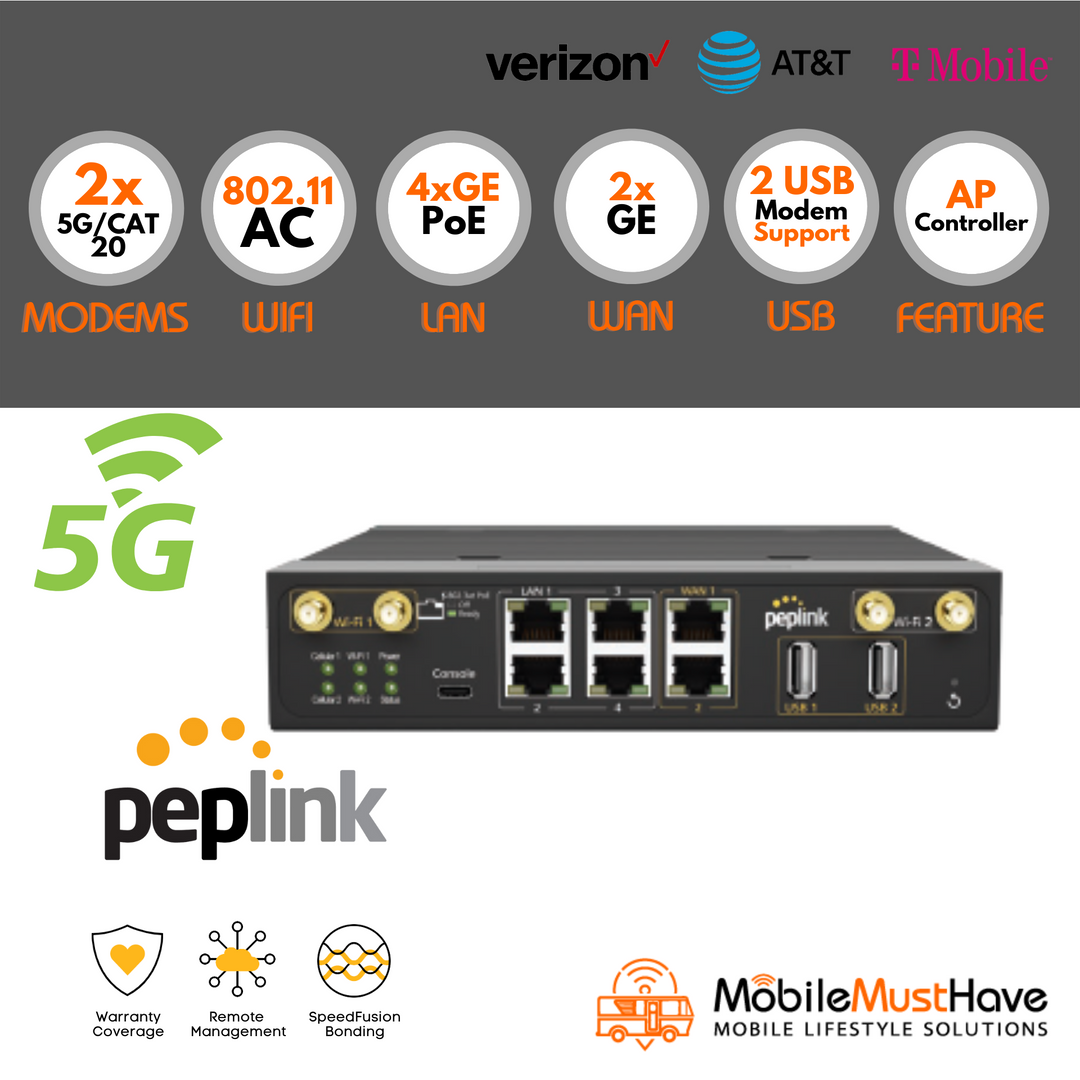This mobile router is equipped with one or more category 7 LTE Advanced cellular modems with a maximum download speed of 300Mbps and a maximum upload speed of 150Mbps (typical speeds range from 10-75mbps depending on cellular network conditions and coverage). The category of the modem impacts the maximum upload and download speed of the device and what cellular bands or "channels" the device can connect to. Cellular bands act similarly to "channels" on television, each cellular provider broadcasts on specific bands. Category 7 modems support connecting to the primary bands of all major carriers such as Verizon, T-Mobile, Sprint and AT&T and include additional LTE secondary bands for increased speed and coverage in many areas. This includes access to Band 14, AT&T's FirstNET band and Band 71 for TMobile's rural band. For a complete list of bands supported, click the documentation tab for detailed specifications.
Category 7 modems are extremely popular as they blend strong performance and maximum data plan compatibility and value. Category 7 modems are very popular for mobile workers and for those who consider the internet "mission-critical" as they come in many dual modem mobile routers capable of bonding. Category 7 modems are capable of video calling, VOIP, streaming, general internet use, and, when paired with a dual modem capable device, support bonding of multiple cellular connections. See SpeedFusion section for more information.
This device supports WiFi-As-WAN, meaning you can pick up public WiFi signals from hotspots, campgrounds, and other sources to rebroadcast them into your coach and use them as your local internet. The wireless antennas included with this modem will pick up these signals and rebroadcast them locally within your own WiFi network.
*Using public WiFi may be unreliable due to external environmental forces typically outside of customer's control and as such public WiFi is recommended to be used as a secondary backup connection.
The antennas on this page do not require a ground plane, but adding one will typically improve performance if your installation will allow it. Ground planes are metal sheets of metal (typically aluminum or galvanized steel) that the antenna mounts on top of. For optimal performance a ground plane of a minimum of 16" in diameter is typically recommended. The ground plane does not need to be grounded or wired to the chassis ground of the vehicle, the metal sheet simply helps the cellular and WiFi signals bounce into the antenna optimizing performance. Ground planes are available in various sizes on our store including a flexible adhesive ground plane or a 16 inch aluminum ground plane. For more information on ground planes visit the Ground Plane Guide on Mobile Internet Resource Center.
MobileMustHave is proud to announce we now have high-speed, high GB data plans available exclusively to our customers. Traditional cellular plans available directly from the carriers have data caps that are not suitable for active travelers. We have negotiated the ability to provide high gigabyte cellular data plans that operate on the top national networks. Take the guesswork out of activating other plans that don't work or are not authorized to work on our cellular routers with data plans from MobileMustHave. Our plans are ready to activate when your ready to travel and have no contracts so keep as long as you need and cancel anytime.
We have a variety of choices for roof antennas based on your particular installation need. In general, higher priced antennas have better performance and are future proofed for newer technology, such as Nationwide 5G, making upgrades down the road easier. Higher performance antennas may be larger, so size and installation requirements is a consideration. We offer a variety of options for customers with unique installation requirements, mounting requirements, brand or budget preference. We have put together our 5-in-1 Antenna Comparison Chart to help aid in your decision as well as a video outlining some top choices. Still not sure? Start up a chat below and we will be glad to assist you.
This device is FirstNet Ready! FirstNet is the nationwide public safety communications platform dedicated to America's first responders. Being built with AT&T, in public-private partnership with the FirstNet Authority, FirstNet utilizes Band-14, which is reserved for public safety but is also being marketed as available to the public for additional bandwidth capacity. In testing Band-14 has been made available during non-emergency situations to the public to provide additional bandwidth and coverages to customers who have a modem that supports FirstNet's Band-14. Not all modems that support Band-14 are "FirstNet Certified" however they typically can connect to Band-14 in most areas. Information on FirstNet certifications can be found on Specification sheets located on the Documentation Tab. Additional information about FirstNet's use and technology can be found in this article from our friends at the RV Mobile Internet Resource Center.
InControl2 is Peplink's cloud-based endpoint management system. When connected to your devices, it aggregates data to generate useful reports on all aspects of your network. On a single screen, you can push configurations to any and all of your endpoints. If you need to dig deeper, you can remotely access the web admin of any device on your network.
For most MobileMustHave customers this features is not required, but it does allow your device to be accessible to you via the cloud. This can be an advantage if you would like to remotely control your device, track your vehicles location (if GPS is enabled), and allow support access to remote in (when permission is granted).
InControl2 is included with all router purchases for 1-Year and is included with EssentialCare and PrimeCare Warranty Renewal Options.
This is a PrimeCare device. PrimeCare includes a factory replacement warranty, centralized cloud management, and SpeedFusion licenses for WAN Bonding functionality. PrimeCare may also enable certain optional features like Virtual WAN and/or WAN ports on specific models. PrimeCare devices include 1 Year of PrimeCare with your purchase. Update to PrimeCare+ to upgrade from business hour support with the manufacturer to 24/7 email based support with the manufacturer. PrimeCare+ customers are eligible for Advanced Hardware Replacement from the manufacturer. Once your RMA is approved a new device will be sent to you before the defective device is returned ensuring customers are not left without a device during the warranty replacement. PrimeCare+ is provided by the manufacturer, not by MobileMustHave. For additional information our partners at the Mobile Internet Resource Center have put together a detailed guide.
Licensing PrimeCare and Primecare+ beyond year one can be purchased at the time of purchase or after the fact. Basic functionality will remain if PrimeCare expires. Factory Warranty, InControl Cloud Management and SpeedFusion will stop functioning until the PrimeCare license is renewed. Warranty and license purchases are non-refundable due to manufacturer policies.
Looking for the full specifications on this product? Not to worry, they are located above under the "Documentation" Tab just above by the product description.