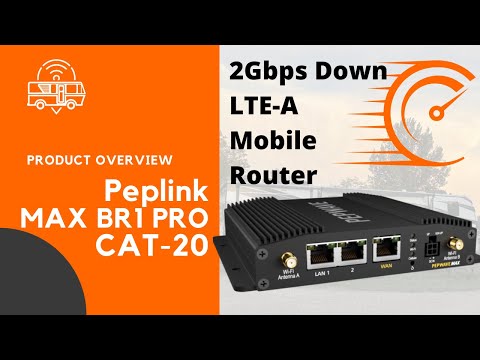This mobile router is equipped with a single cellular modem. This device may have multiple SIM card slots but can connect to one cellular provider at a time. Single modem devices may include a USB port or expansion slot to add additional modems. Switching between SIM card slots can be done via the management console, typically in 30-60 seconds allowing time for the modem to reboot utilizing the auxiliary SIM slot(s). Higher-end single modem devices often have faster maximum download/upload speeds then other devices but lack the redundancy found in a multi-modem device. Our multi-modem collection of devices can be found here.
Internet traffic can be routed in a variety of ways using Peplink's proprietary Outbound Policy Management Algorithms. Single modem devices may be capable of utilizing SpeedFusion technology, also known as "WAN bonding", which may require separate licensing. Single modem devices can bond the single cellular connection with the devices WAN port or WIFI-as-WAN sources if the device supports these functions. See SpeedFusion section on this page for additional information.
This mobile router is equipped with one or more category 20 LTE Advanced Pro cellular modems with a maximum download speed of 2Gbps and a maximum upload speed of 211Mbps (typical speeds range from 10-175mbps depending on cellular network conditions and coverage). The category of the modem impacts the maximum upload and download speed of the device and what cellular bands or "channels" the device can connect to. Cellular bands act similarly to "channels" on television, each cellular provider broadcasts on specific bands. Category 20 modems support connecting to the primary bands of all major carriers such as Verizon, T-Mobile, Sprint and AT&T and step up lower category modems to include additional LTE secondary bands for increased speed and coverage in many areas. This typically access to Band 14, and T-Mobile's Band 71. Category 20 modems also offer faster upload speeds and support the latest LTE-A technology. For a complete list of bands supported, click the documentation tab for detailed specifications.
Category 20 modems are popular as they blend exceptional performance and value over more expensive 5G modems that may not yet perform significantly faster as 5G is very new. Category 20 modems are very popular with customers that need the fastest possible speeds for large file downloads or uploads or who require access to secondary Bands to improve performance on a particular cellular carrier. Category 20 modems can bring faster speeds but can come with trade offs. Category 20 routers typically are single modem devices as a dual modem version would require 8 cellular antennas and be costly.
This device is licensed for SpeedFusion access. SpeedFusion is Peplink's proprietary WAN bonding solution that can bond multiple internet connections together into a single, more resilient connection for added connection reliability. SpeedFusion-capable devices create a VPN tunnel that allows multiple internet connections to act as a single connection. SpeedFusion supports WAN-Smoothing, a technology that helps to prevent packet loss which is typically the cause for unstable internet connections. In order to utilize SpeedFusion you must either host your own SpeedFusion instance at a secondary location/datacenter or use Peplink's SpeedFusion Cloud service which is available for an additional monthly subscription fee. This device includes data allotment for SpeedFusion cloud transfer at up to 100Mbps per second (amount of data will change based on the hardware). For more information on SpeedFusion and SpeedFusion Cloud, please reach out to us below.
This mobile router comes with indoor antennas that provide 3db of cellular gain. Upgrading to an optional roof antenna can provide significant signal improvement by moving the cellular antenna outside, at higher elevation and provide you the benefit of an antenna with higher gain specifications. Roof antennas can be added now with a bundle discount by checking out our Internet Bundle Section, or at a later date based on your needs.
This device supports WiFi-As-WAN, meaning you can pick up public WiFi signals from hotspots, campgrounds, and other sources to rebroadcast them into your coach and use them as your local internet. The wireless antennas included with this modem will pick up these signals and rebroadcast them locally within your own WiFi network.
*Using public WiFi may be unreliable due to external environmental forces typically outside of customer's control and as such public WiFi is recommended to be used as a secondary backup connection.
WiFi 6 expands the WiFi band from 80 MHz to 160 MHz, doubling the channel width and creating a faster connection from your router to the device. With WiFi 6, you can enjoy 8K movies, large file downloads and uploads, and responsive smart home devices – all without buffering. WiFi 6 allows for speeds of up to 9.6 gigabits per second (Gbps), up from WiFi 5's 3.5 Gbps.
This means faster internal file transfers and less speed loss between the modem to your device.
This device is FirstNet Ready! FirstNet is the nationwide public safety communications platform dedicated to America's first responders. Being built with AT&T, in public-private partnership with the FirstNet Authority, FirstNet utilizes Band-14, which is reserved for public safety but is also being marketed as available to the public for additional bandwidth capacity. In testing Band-14 has been made available during non-emergency situations to the public to provide additional bandwidth and coverages to customers who have a modem that supports FirstNet's Band-14. Not all modems that support Band-14 are "FirstNet Certified" however they typically can connect to Band-14 in most areas. Information on FirstNet certifications can be found on Specification sheets located on the Documentation Tab. Additional information about FirstNet's use and technology can be found in this article from our friends at the RV Mobile Internet Resource Center.
This device supports Band 71. Band 71 is T-Mobile's rural cellular band that operates on 600mhz which provides significant increases in coverage on the T-Mobile network for customers traveling outside of urban areas. 5G ready devices that support Band 71 typically also support Band 71n which is the 5G band for T-Mobile. Note that not all devices are 5G devices so check the listing above but with or without 5G you will still achieve increased coverage on the T-Mobile network with any device that supports Band 71. For more information about Band 71, check out the Band 71 Guide from our friends at the Mobile Internet Resource Center.
This is a PrimeCare device. PrimeCare includes a factory replacement warranty, centralized cloud management, and SpeedFusion licenses for WAN Bonding functionality. PrimeCare may also enable certain optional features like Virtual WAN and/or WAN ports on specific models. PrimeCare devices include 1 Year of PrimeCare with your purchase. Update to PrimeCare+ to upgrade from business hour support with the manufacturer to 24/7 email based support with the manufacturer. PrimeCare+ customers are eligible for Advanced Hardware Replacement from the manufacturer. Once your RMA is approved a new device will be sent to you before the defective device is returned ensuring customers are not left without a device during the warranty replacement. PrimeCare+ is provided by the manufacturer, not by MobileMustHave. For additional information our partners at the Mobile Internet Resource Center have put together a detailed guide.
Licensing PrimeCare and Primecare+ beyond year one can be purchased at the time of purchase or after the fact. Basic functionality will remain if PrimeCare expires. Factory Warranty, InControl Cloud Management and SpeedFusion will stop functioning until the PrimeCare license is renewed. Warranty and license purchases are non-refundable due to manufacturer policies.
This model includes a vWAN license included complimentary with PrimeCare for 1 year. vWAN will allow the user to convert an addition LAN port to a WAN port if desired. The vWAN port will continue to function until the PrimeCare license expires. Additional information on PrimeCare listed in the PrimeCare section.
Looking for the full specifications on this product? Not to worry, they are located above under the "Documentation" Tab just above by the product description.