I didn’t see the option for router remote set up and device configuration when I was checking out to purchase the Peplink modem. One of the first emails I received from mobile must have pointed out that this service was available. I had begun researching at the process, and paying this reasonable sum of money to have the router set up properly the first time is a no-brainer. Having the router set up with best practices has led to a smooth experience in the real world use. It just works. And now the service team has my configuration information and can remote in to help if and when I happen to mess something up.
Beyond router setup, they have excellent written and video tutorials to do other advanced setups, and offer webinars for realtime Q and A. Personally, I would pay for something similar to the router setup for other remote setups such as setting up and configuring mesh access points, optimizing parameters for Starlink antennas, setting up LAN as WAN, etc.
Great company selling and supporting great products. Very pleased.